Después de una actualización del google-chrome en varios ubuntu 14.04 y ubuntu 16.04 he comprobado que a veces los videos a pantalla completa (Youtube, Netflix, Vimeo…) me provocan un cuelgue del entorno gráfico, teniendo que reiniciarlo (o reiniciar el equipo).
A base de buscar y probar encontré una solución, ésta:
Instalar CompizConfig Settings Manager (desde consola, abriendola con Ctrl+Alt+T por ejemplo):
sudo apt-get install compizconfig-settings-manager
Ejecutarlo, pinchar en Composite, en Unredirect Match, añadir & !(class=^Google-chrome) al final.
La explicación del problema (en inglés, no tengo ganas de traducir 😉 es por culpa de una G mayúscula):
This prevents Chrome windows from being unriderected, while leaving other fullscreen windows unredirected. Unredirecting fullscreen windows lets fullscreen apps draw directly to the screen, which should result in higher performance. That also means the app drawing has to manage v-sync if it cares about it. Chrome does not do v-sync by itself when there’s a compositing window manager. Thus it relies on Compiz to do it. That’s why we need to let Compiz redirect Chrome and manage v-sync for it. In order to not hurt other apps’ performance, we add an exception to the Unredirect Match rules instead of turning off the feature altogether. Note that !(class=google-chrome) is already there by default but it doesn’t work. The current Chrome window class starts with a capital «G» whereas the default rule starts with a lowercase «g». It may be possible that the window class got changed during a Chrome update at some point between the rule being added to Ubuntu and now. It could also be a regression in Ubuntu that changed the leading «G» was changed to «g».

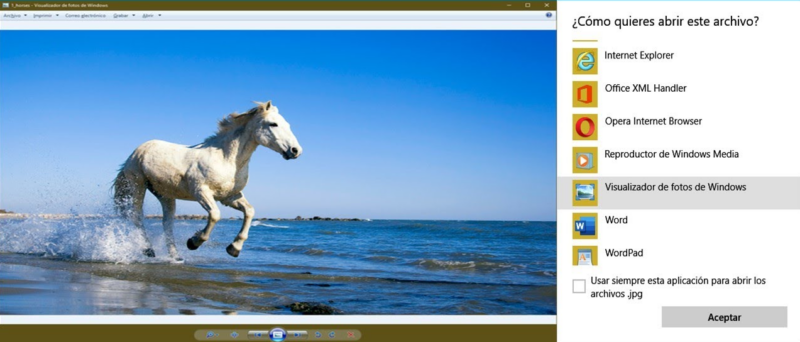

Deja una respuesta
Lo siento, debes estar conectado para publicar un comentario.